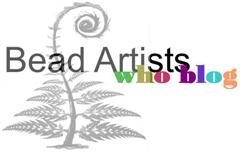|
| iBead software logo |
If you have trouble sizing beads the latest beading App for
iPhone might be for you. That is of course if you have an iPhone. iBead is a
very neat little App that provides you
with visual guides to sizing beads and things bead related.
It has a bead size guide (see screen grab image - to the right) for sizing beads
from 2mm to 16 mm in size, a calculator for counting the number of beads needed
for a particular length string, a wire size guide that shows the size of
various gauge wire (34 – 18) and their mm and inch details, rulers and a guide
for seed bead sizes 6/0, 8/0/, 11/0 and 15/0 and a handy ruler that enables you
to measure length and bead sizes.
I can imagine using it in various contexts but especially
when I am ordering supplies, and trying to match the size of beads in a
specific project. Its easy to place your bead on the iPhone screen and presto
find the size of your bead.
Wire gauge sizes I can never remember so I appreciate the
inclusion of the wire gauge guide.
The bead calculator would be good for those doing bead
crochet and stringing but for bead weavers it needs a few more features added
to make it useful. Imagine being able to be able to choose a specific weaving
stitch then calculate the number of beads in grams needed to weave a piece of a
specific dimensions (e.g: length, width, row numbers and bead sizes). There are
various bead weaving books that attempt to provide this information but imagine
having it readily to hand. Mind you, for some, maybe it takes the fun of the
guesswork out of beading.
The seed bead guide could also be enhanced to make to more
useful. It doesn’t include cylinder seed beads, size 12/0 and size 18/0 beads
that I sometimes use. I’d also love to be able to compare the sizes of the
major manufacturer’s beads. Being able to compare size 11/0 beads from Japan,
China and Czech for instance would be helpful. It would also be great to
include the different shaped seed beads now available – triangles, tila beads,
square beads and fringe beads to name just a few.
The manufacturers of iBead (Associated Systems
Professionals) see this as its first version and say that they are planning to
make many additions. What do you think would be helpful to you? What are the
calculations you regularly do or need to do as you bead that you’d like to see
automated? Consider passing them on to iBead (Adam@aspwv.com) and maybe you can help shape its
next version.