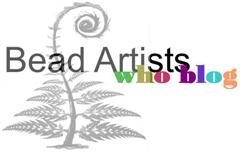You can choose to leave the computer desktop blank or use the default backgrounds provided by the operating system of your computer. Often this is stock photograph or an abstract design that comes with your computer. As I learnt today, you can also get images (many free) online to use as your desktop wallpaper.
As part of my distraction from paying bills, I’ve also learnt today that I can custom make my desktop wallpaper from images on my computer. My first attempt used a photo I had of some beautiful cabochons (Dendritic opals) that I keep meaning to bead around. Here’s the result. I really love it.

It was so easy to do I’ve decided to try a new one each week using images of beads and beading to inspire my beading for the week.
By the way: re-instituting my Friday FB Fans, Friends and Blog Followers freebies - if you’d like to use my Cabachons for your Desktop wallpaper, just email me and I'll happily send you the image.
There are several ways that you can create your own beady desktop wallpaper. It depends on your computer and the software you have which will be easiest for you.
I’ve tried the three below and each worked brilliantly for me as a MAC user.
- Follow the simple advice on this site: http://www.makeuseof.com/tag/how-to-create-top-quality-computer-desktop-wallpapers/ NB: For MAC users you find your screen resolution in System Preferences, then Displays.
- Visit this site where you upload an image and it converts it for free to Desktop wallpaper: http://bighugelabs.com/wallpaper.php
- If you use Picasa to organise photos you can also use to to create Desktop wallpaper. Choose your image from your Picasa files, go to Create and then choose Create as Desktop wallpaper.
- Softflex beading wire have images of bead designs. http://www.softflexcompany.com/WSWrapper.jsp?mypage=FreeArt-Wallpaper.html
- Massai necklace image - http://tommyimages.com/Stock_Photos/Africa/Tanzania/Countryside/slides/Tanzania_3083-Massai_Bead_Necklace-orig.html
- Art Jewelry magazine has several beady wallpapers you can download. Just Google it.
- Beautiful image of Glass beads - http://wallpaper.wallpedia.org/29__Glass_beads.htm
- To improve the photos you take of your beads for your desktop wallpaper pop by this site – very practical advice on photographing glass beads: http://www.tabletopstudio.com/documents/glassbead_photography.htm